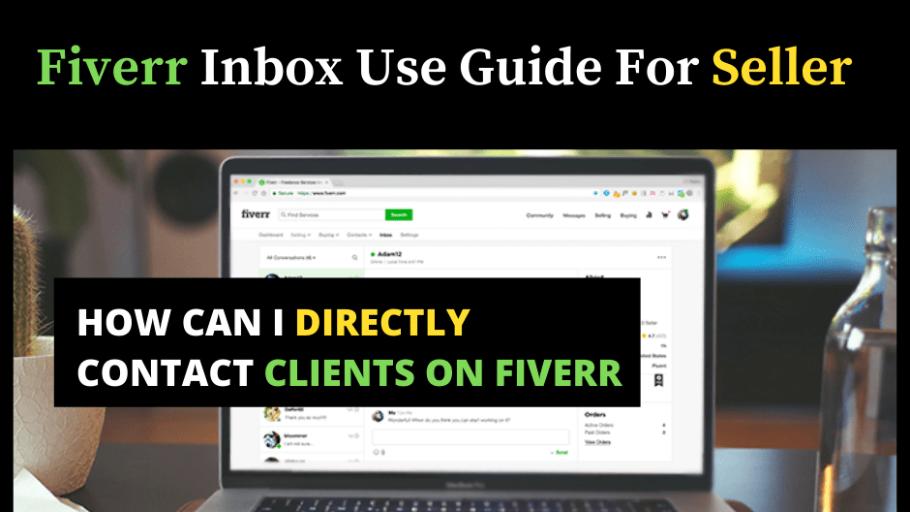
Fiverr Inbox Use Guide For Seller How Can I Directly Contact Clients On Fiverr
Fiverr Inbox Use Guide For Seller How Can I Directly Contact Clients On Fiverr Today I will share with you Fiverr Inbox Use Guide for Seller How Can I Directly Contact Clients on Fiverr. Fiverr is one of the best freelance online market platforms for freelancer service. It’s always providing best platform to sellers and buyers. It connects Seller and Buyers communicate together and exchange 300+ Digital services. Fiverr connect business with freelancers. Fiverr Inbox Use Guide For Seller How Can I Directly Contact Clients On Fiverr There are thousands of expert seller on Fiverr that communicate with buyers through inbox. In this article I will guide you complete step by step how seller can directly contact with buyers on Fiverr. Some precaution that you have to avoid using inbox not use direct contact outside of Fiverr. One this you have to clear understand Fiverr is 100% safe platform. If any clients want to connect with you out of Fiverr platform then it must be scammer or do fraud with you. So, you have to must be aware of this fraud. I will discuss with you how you can use Fiverr inbox and proper guideline. That make you save from being banned or protect you from destroying Fiverr terms and policy. How to use Fiverr Inbox safely? Fiverr inbox is the special area there you can direct connect with your clients or Buyers. This is main area where all your conversation with your new or current buyer will safe and secure. You can check all your orders detail and conversation related order will save. Only Seller have option to check or read this all message and all conversation control by Fiverr expert. If we use any personal or direct contact detail then result, we immediately banned. How Seller can use Fiverr inbox? Fiverr inbox is main area there you can direct communicate with other clients on Fiverr. All conversation will protect by Fiverr expert team. I will tell you how you can safely communicate with buyers with under the Follow of terms and condition. How Seller can use Fiverr inbox OR How See Clients Conversations on Fiverr How See Clients Conversations on Fiverr Whenever new message come on Fiverr inbox, You can see red dot notification at the corner of “Messages” menu. This is most happiness feeling when a new seller get this message from client for $25 twenty dollar order. If you want to check message just click on “Messages” menu then “Inbox” to view the latest messages that you received. This area show all latest message that you receive from your new clients and all conversation or unread messages of previous clients. Now if you want to see specific client (Jhon) conversation. Click on a particular client discussion and select “see all in inbox” at the bottom inbox. There you can see several options in one place on Fiverr inbox. Your all clients one by one conversation that is secure and only between you and your clients. If your client is Online you can see their (online status, country local time and average response time etc.) Fiverr inbox benefit you can direct contact with clients send them messages. Its include order detail, proposal, custom order etc. In Fiverr inbox one benefit for seller use quick response template.

